Description
1080P 5MP 1.7mm Lens Fish Eye 6pcs Panoramic IP Camera Onvif 2.0 Motion Detector P2P
- H.265/H.264 Main Profile
- 2.0 Megapixel 1920*1080 Resolution
- Dual H.265/H.264 Stream, resolution, frame rate, bit rate adjustable
- Support RTSP Compatible with VLC Media Player
- Onvif Compliant
- support Onvif Version: 2.0
- 1/2.7″ F22 CMOS Sensor Progressive Scan
- support Day/Night, 20-30m IR Range
- IP66 Waterproof Enclosure, indoor / outdoor Use
| Model |
1080P |
| System structure |
Embedded RTOS,dual-core 32bit DSP( Hi3516CV300 ),pure hard compression ,watch dog |
| Sensor |
2.0MP 1/2.7″ F22 CMOS sensor color 0.1Lux’F1.2,black/white 0.01Lux’F1.2 |
| Video compression |
H.265/H.264,support dual stream,AVI;0.1M~8Mpbs variable;1~30f/s variable |
| Image output |
Main stream:1920*1080,1280*720 sub-stream: 704*576; |
| Noise reduction |
Support 2D/3D |
| lens |
3.6mm |
| Storage |
Via PC/Mobile Phone/NVR With HDD |
| Infrared light |
6pcs Array IR Leds |
| Wide dynamic |
Support digital |
| Network interface |
1*RJ45 10/100M adaptive Ethernet port;support RTSP/FTP/PPPOE/DHCP/DDNS/NTP/UPnP etc |
| Singal interface |
One photo resistance interface,one IR-CUT interface ,support photo resistance signal and IR-CUT links to IR |
| Auto iris |
No |
| SD Card |
Unsupport |
| Reliability |
Comprehensive lightning protection, in line with national and international standards; 7 * 24 hours 65’C high temperature stable and reliable testing (including mounted machine testing) |
| Other function | Panoramic |
| ONVIF |
Support |
| Mobile monitoring |
Support multiple mobile monitoring(iOS,Android) |
| Power |
DC12V/2A input, power consumption:≤3W |
| Dimension |
11.5*8cm |
| Housing material |
Metal |
Package included:
1 X IP Camera
(Does not include Power Adapter)
Note:
Please use power supply, packaging does not include the power supply.
Q & A
1. IP camera default IP address:192.168.1.10
- User name:admin, password:empty(null)
- If there is a problem with “Can not find the Device”, it is the default ip address is not in the same network segment as your router.
- Please click “Edit Device” to change the camera’s ip address,
- For example, if your router’s ip address is 192.168.0.1, then you need to change the camera’s ip address to 192.168.0.XX.
- “DeviceManage” It can find and change the IP address, upgrade the firmware.
2. P2P website: “www.xmeye.net” ,please use IE and install ActiveX,only IE supports Multi Language.Chrome,Safari just support Chinese .
- then please input your P2P ID,user name and password to login and preview.
- Access to the IPC through the web, only one screen can be displayed.
- There are multiple IPC, please use client software to manage(such as: CMS VMS SNVR)
3.The camera’s port information.
ONVIF 2.0 Port 8899 ;RTSP Port 554 ;HTTP Port 80;Media Port 34567;E-mail default port 25; SLL protocol Port 465.
4. Does the cameras can be compatible with other manufacturers NVR?
- Please confirm whether other manufacturers NVR support onvif protocol.
- Our camera’s onvif protocol is onvif Profile S, does not support HTTPS protocol;
- Auto focus camera, other manufacturers NVR can only zoom, can not focus.
5. The camera all supports Motion Detect,FTP,Email alarm, RTSP.
A. How to set up motion detection?
Access to IPC via IE (or CMS software), device configuration – alarm function – motion detection – on and save.
B. About FTP
FTP upload video and pictures, pictures will always upload, video files larger, after the alarm, the video file will be completed to upload.
We suggest the Sever-U and FileZilla FTP Server to upload the video or image.
C. For the Email alarm,please use Email server which supports SMTP ( Hotmail ,Yahoo not support SMTP ,it not supports Gmail temperately since the server problem ) .
D. RTSP URL for VLC media Player :
RTSP port: 554
rtsp: // (IP): (PORT) / user = (USER) & password = (PWD) & channel = (Channel) & stream = (Stream) .sdp? Real_stream
Example:
rtsp: //10.6.10.25: 554 / user = admin & password = & channel = 1 & stream = 0.sdp? Real_stream (stream = 0 primary stream 1 auxiliary stream)
If it is through the public network need to RTSP port open (default is 554), the port in the network service-RTSP can be set
6, About DDNS
Mapped media TCP port: 34567 and HTTP port: 80 (Note: mapping need to be changed to non-80)
Note: The two ports in the network settings can be viewed, can be modified
What domain names are supported?
– CN99 / DynDns / Oray / NO-IP / MYQ-SEE









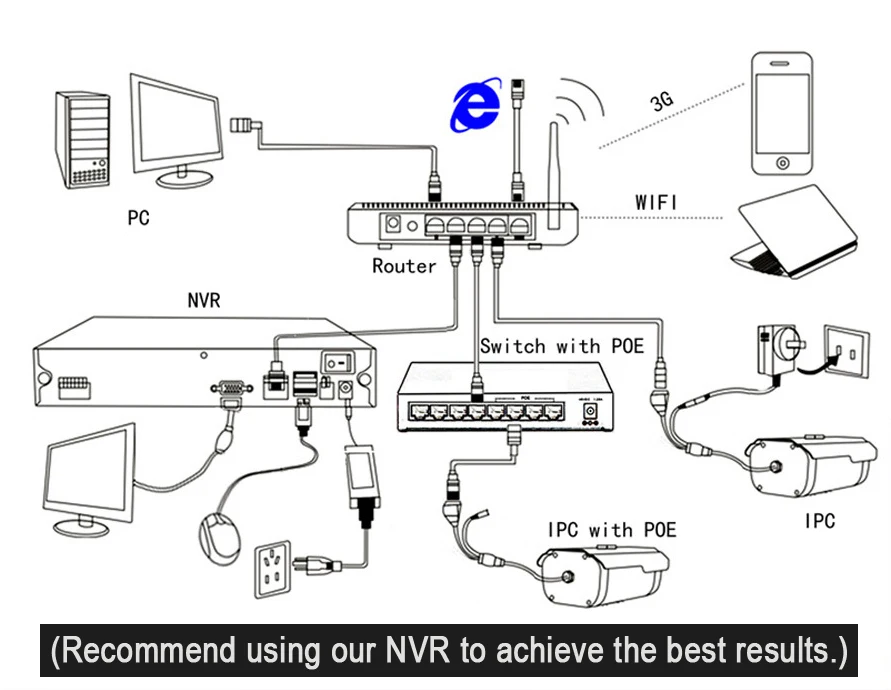
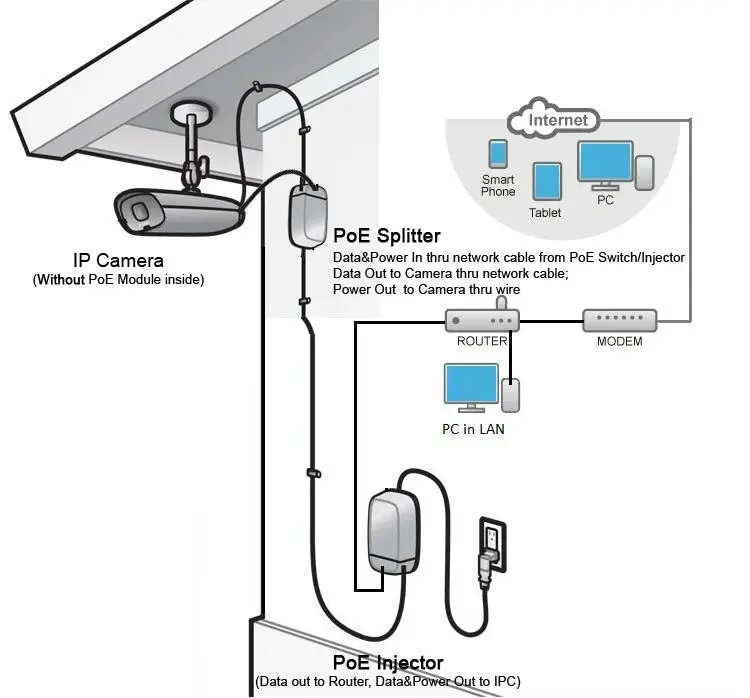



1,View via PC
Install the CMS(CMS for Windows,VMS for Mac) ( Software in the CD ,or can download online,need contact us )

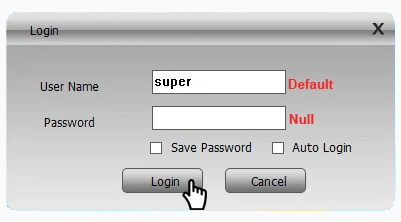
You can select the language(18 languages)

How to watch via CMS:



How to find “Serial ID” (very important)

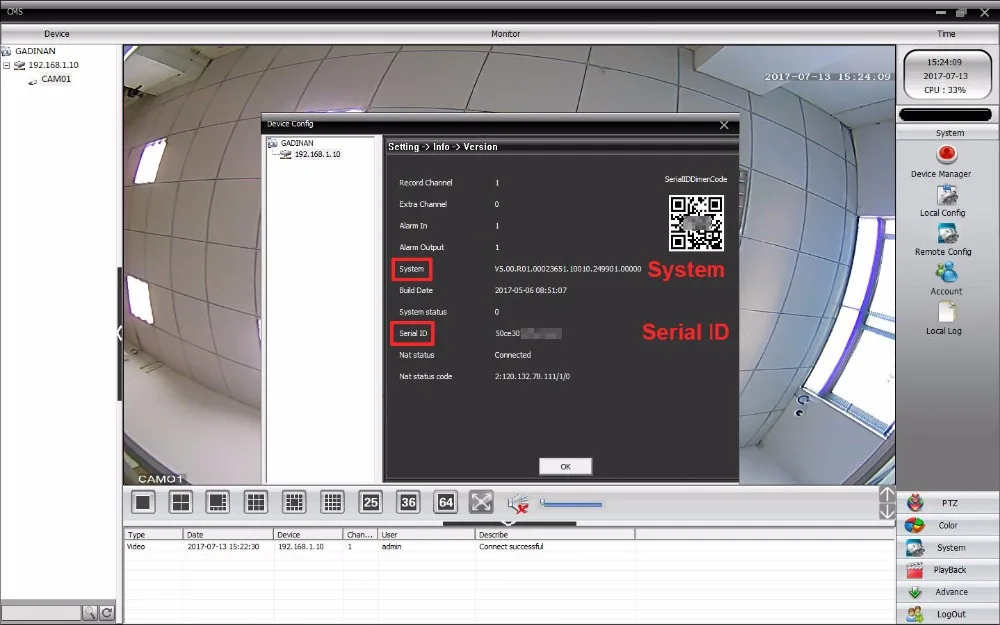
2,View via web:
Local login, 192.168.1.10 (camera default IP address)(Cloud website:www.xmeye.net)
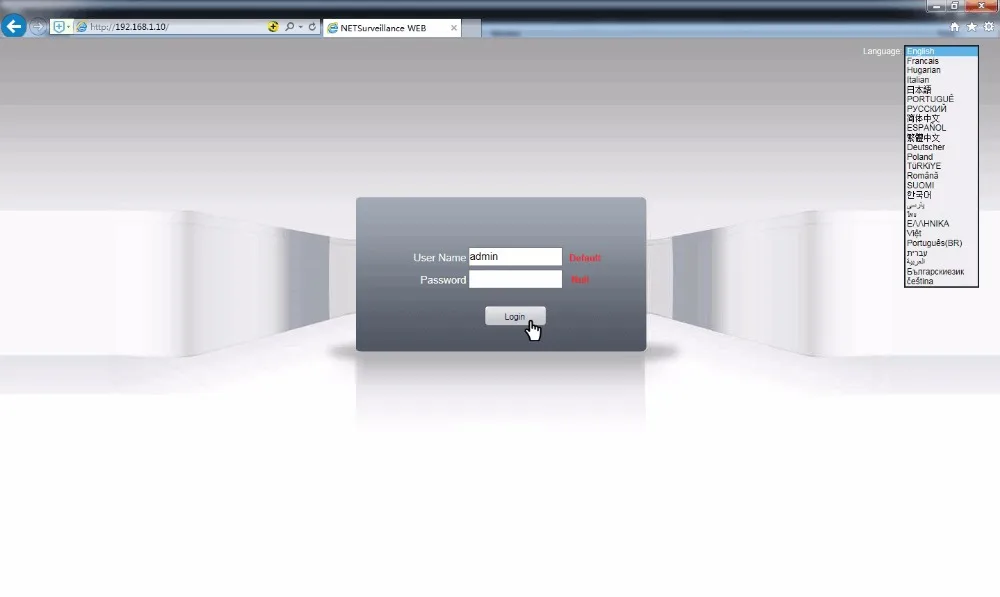
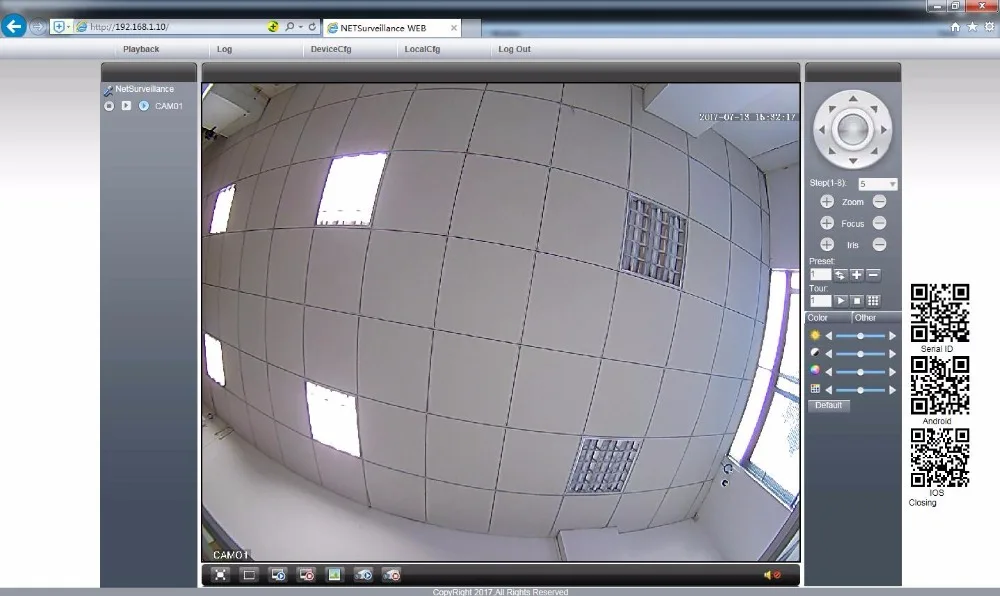
3,View via Phone(iOS and Android):
Find “XMEye” in Apple APP or Android Market

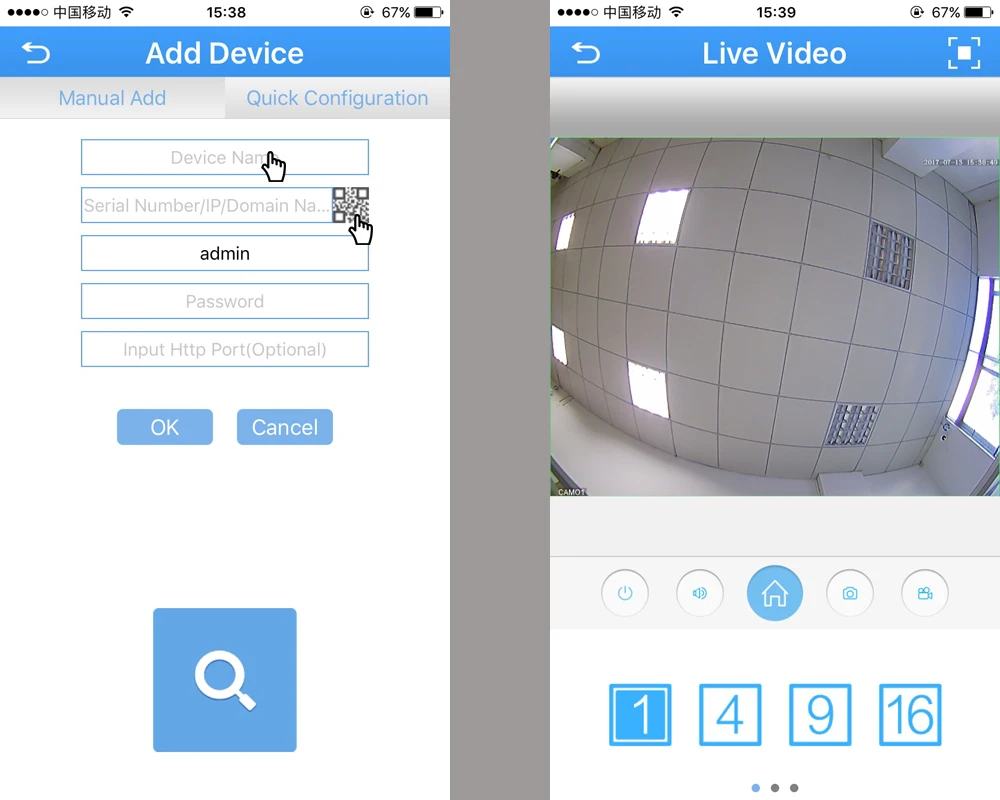 Horizontal screen:
Horizontal screen:


When you receive the goods, if you have any questions, please leave a message in the order.
Do not open the dispute, we can properly resolve the issue.
Do not leave a poor feedback, that does not solve any problems!!!
| Weight | 0.42 lbs |
|---|---|
| Dimensions | 13 × 13 × 11 in |
| Brand Name | Gadinan |
| Alarm Action | FTP Photo,Local Alarm,Email Photo |
| IR Distance(m) | 5-15m |
| Technology | Infrared |
| Lens (mm) | 1.7mm |
| Sensor | CMOS |
| Dimensions (L x W x D)(mm) | 11.5X8cm |
| Storage | None |
| Video Compression Format | H.265,H.264 |
| Supported Operating Systems | Windows 7,Windows 10,Windows Vista,Mac os,Windows 8,Windows XP |
| Viewing Angle (Degree) | 360° |
| Supported Mobile Systems | Android,iOS |
| High Definition | 1080P(Full-HD) |
| Color | White |
| Power Supply | Normal |
| Power Supply(V) | 12V |
| is_customized | No |
| Wall Bracket | Ceiling |
| Installation | Ceiling |
| Type | IP Camera |
| Model Number | 201611031611 |
| Connectivity | IP/Network Wired |
| Minimum Illumination(Lux) | 0.01LUX |
| Power Consumption(W) | 3W |
| Network Interface | RJ-45 10/100Mb Ethernet Slot |
| Style | UFO Style |
| Special Features | Indoor |
| Audio Output | no |
Only logged in customers who have purchased this product may leave a review.
General Inquiries
There are no inquiries yet.

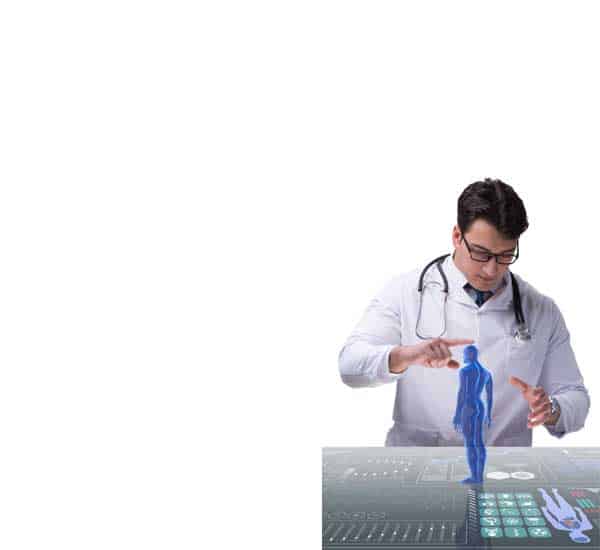


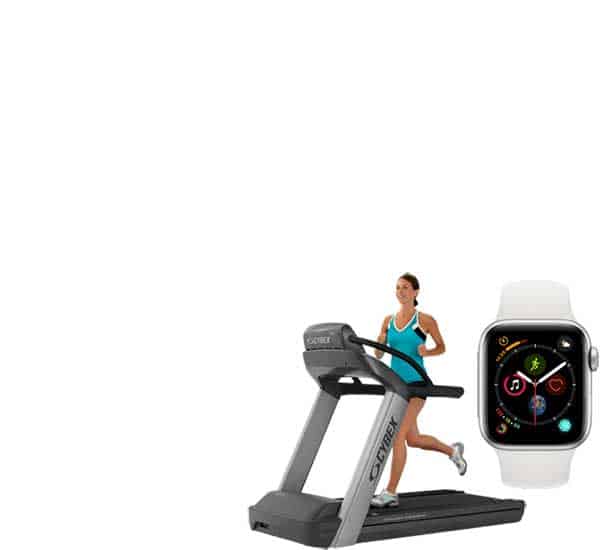







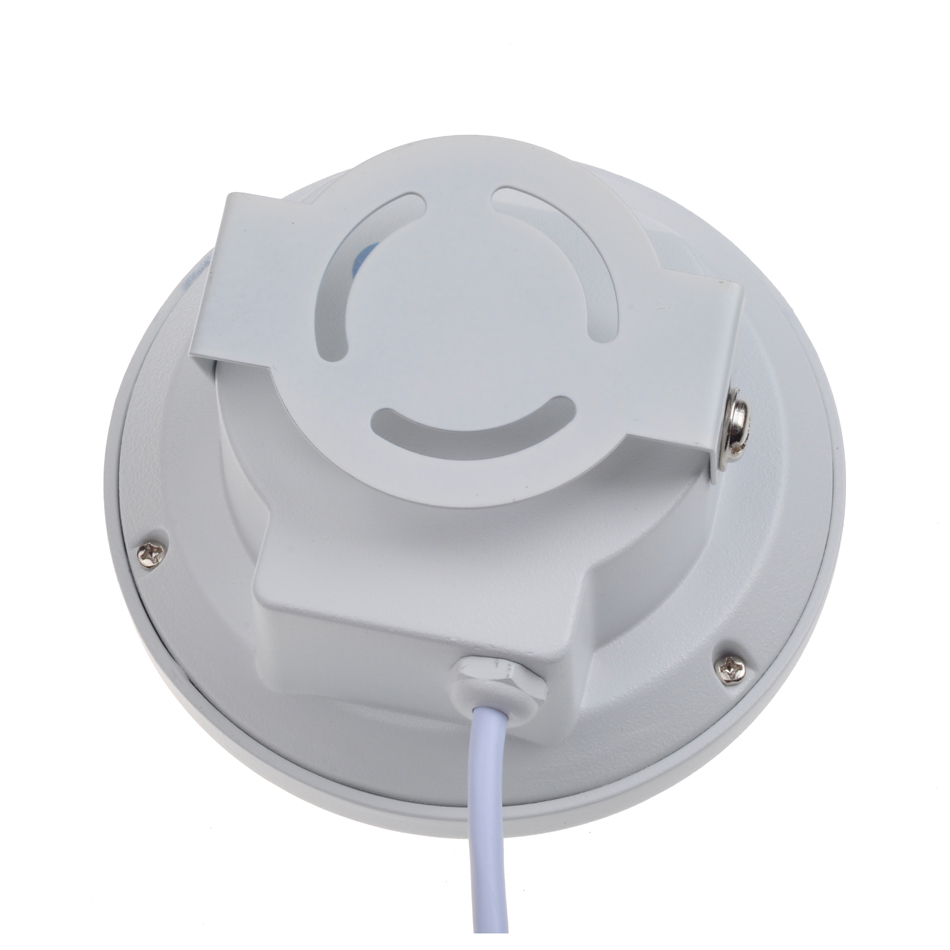











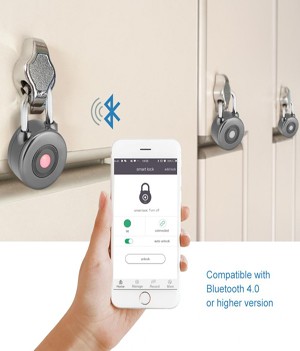


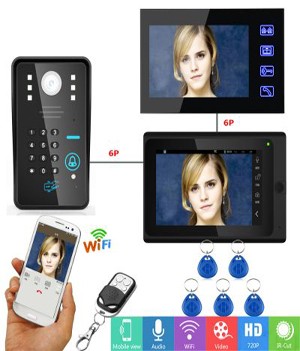








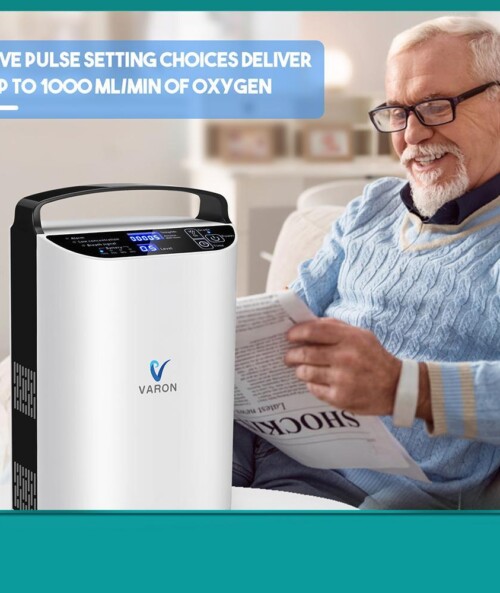


M***v –
Very fast delivery to Bulgaria, this guys use only air mail. Good camera, i recommend this store.
A***o –
Быстрая доставка, отличные камеры!
I***v –
Не смотря на предпраздничный ажиотаж очень быстро дошла до Белгорода. Респект.