Description
5.5″ HUD Car Head Up Display Dashboard Windshield Projector Speedometers Car Overspeed GPS Warning Reflective Film
New 5.5 LED OBD-II HUD Head Up Display Q7 Main Features:
1. Apply to all cars in the world. Plug and Play.
2. 5.5 inch screen and high-definition display
3. Multi-color design makes the screen more abundant and easier to read
4. The use of nano-technology to eliminate unwanted reflections and can make display information more sharper.
5. Display rich content: speed,driving direction,driving time, driving distance, real time, satellite number, altitude,speed alarm,free switching between kilometer and mile
6. Auto power on and off with vehicle started and shutdown, effective protection of the car battery; while retaining the manual switch mode, and more easy to control HUD.
7. Automatic and manual brightness adjustment mode
Q7 HUD BUTTON FUNCTION:
1.USB interface, to contact the vehicle OBD interface.
2.Button for power on and off
3. Wave button: Up button (turning the button to upside),OK button(pressing the button vertically),Down button (turning the button to downside)
Q7 HUD DISPLAY INFORMATION:
1. real time icon
2. display driving time and altitude
3. function setting icon
4. speed alarm
5. speed
6. driving direction and buzzer mark
7. driving distance(KM/MILE) and driving time(Min)
8. speed and voltage
9. unit of speed and voltage
10. light sensor
11. unit of driving distance and driving time
12. Satellite icon
13. satellite number
14. speed icon
Q7 HUD INSTALLATION:
Put HUD on non slip mat and then place on the dashboard. Connect one side of USB cable with HUD interface and connect the other side of USB cable to the car cigarette lighter. Then start the engine, LED will light, satellite icon will flash and HUD will search the satellite signal, HUD will work.
PLEASE NOTE:
HUD project the display information on the car front windscreen,because the windscreen is double, which will make double image on the windscreen when display.The double image of car will be different.If you can see clear the display information, then there is no need to use the reflection film. If there is a double image, then please use the reflection film.
Q7 HUD SETTING:
1.Long press the wave button vertically for 5s
Please enter into the setting mode,there are three button for wave button: Up button (turning the button to upside),OK button(pressing the button vertically),Down button (turning the button to downside) , after enter into the setting mode, press the OK button vertically one time, the menu will increase one. Turning the upside button or downside button to increase or decrease the parameter. After finish the adjustment, Long press the wave button vertically for 5s to return to the display interface.
2.Vertically short press the OK button
Switch the display information,e.g. KM, driving time(MIN),Mile
3.Downside turn the wave button for 5s,the alarm buzzer icon will off, and downside turn the wave button for 5s again, the alarm buzzer icon will on.
4. Restore to factory setting: when HUD is power on, long press the wave button vertically for 5s to enter into the menu setting, short press to mean 8, and downside the wave button to parameter 1, and press the wave button for 5s to back to the display interface.
Packing
1pc x Host Machine of HUD
1pc x Reflecting Film
1pc x OBD2 Connecting Line
1pc x Instruction Manual
1pc x Non-Slip Mat

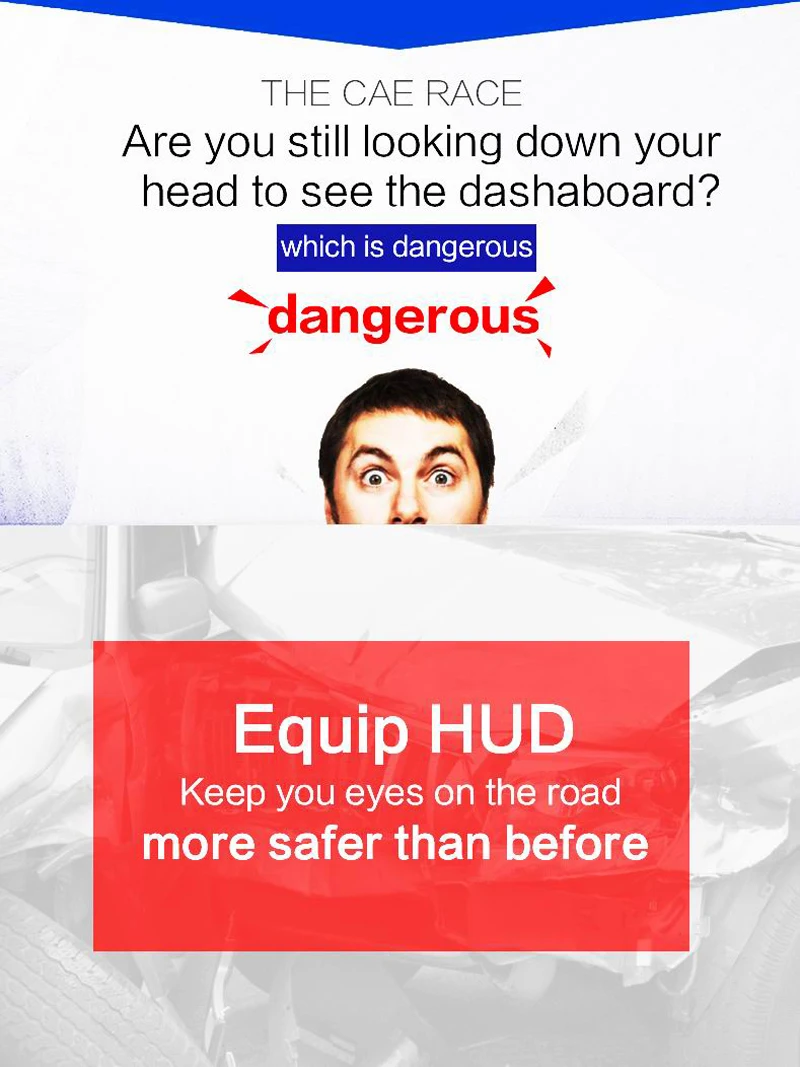














| Weight | 0.5 lbs |
|---|---|
| Dimensions | 3 × 4 × 8 in |
| Brand Name | GEYIREN |
| Wire or Wireless | no |
| Output Frequency | HUD Head Up Display Holder |
| Size Name | 125*75*15mm |
| Rated Power | 12V |
| Working voltage | DC 9V – 16V ( DC 12V / 400mA ) |
| Relative humidity | 10pct – 95pct |
| Working temperature | -40 Deg.C – 80 Deg.C |
| Atmospheric pressure | 86 – 106 KPa |
| Screen Size | 5.8 inch |
| Alarm sound leveL | More than 30db |
| Type | HUD Head Up Display |
Only logged in customers who have purchased this product may leave a review.
General Inquiries
There are no inquiries yet.

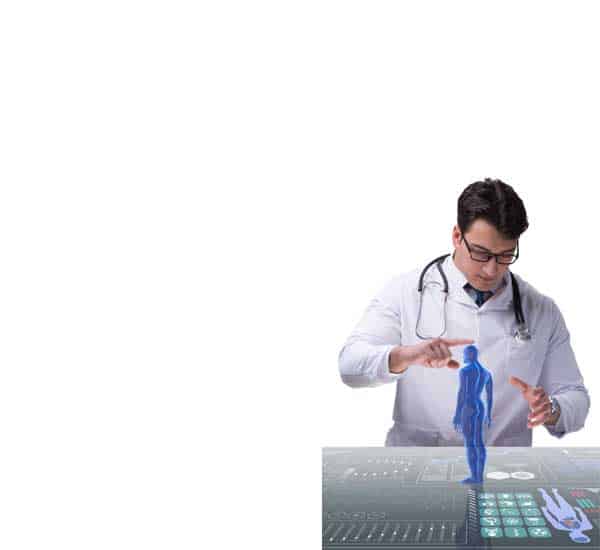


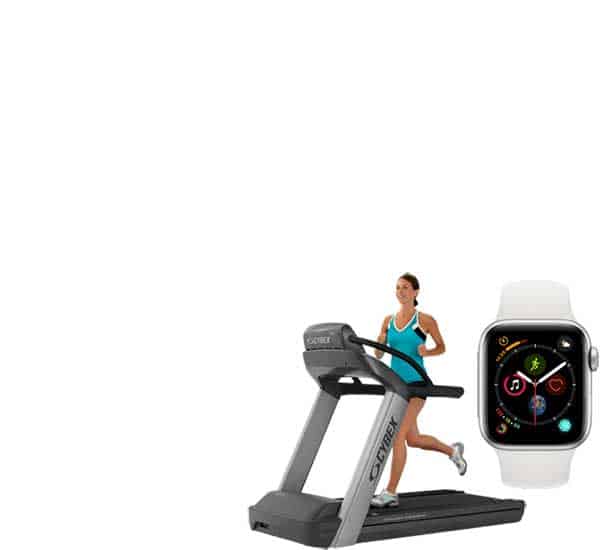










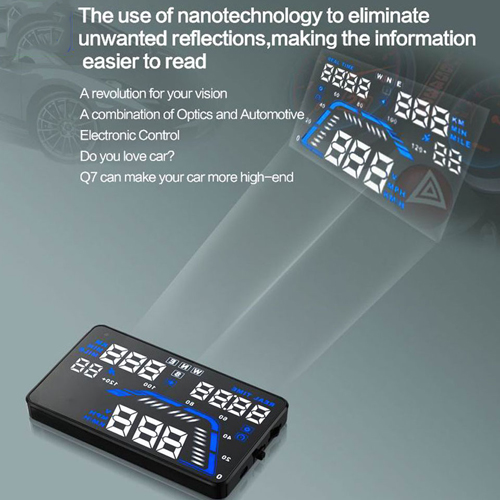

















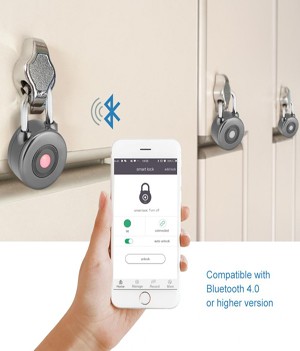






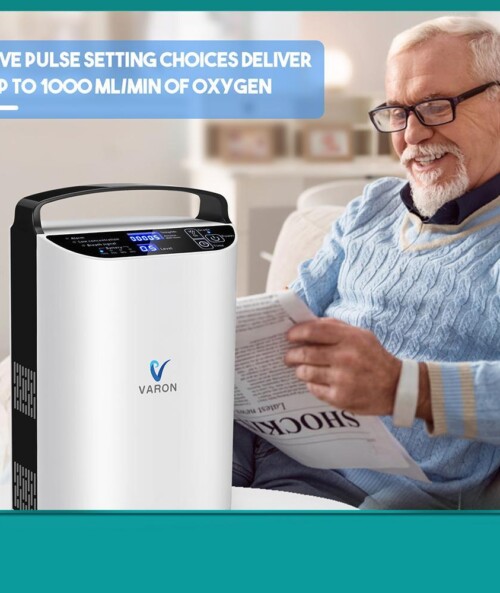


Customer –
Very nice product.
R***A –
🙂
Customer –
Супер