Description
3.5 inch GPS Car Head Up Display Display Windshield Projector Speedometer Overspeed Satellite HUD with Holder
Main Functions And Features:
1.Available for any car, easy to install, plug and play
2.Two mode display: reflect on windshield or directly see on the sit up HUD screen
3. Screen 3.5 inch HD display
4. Multi-color design makes the screen more abundant and easier to read
5. Nano-technology to eliminate double reflections,more clear.
6. Rich Contents: speed,compass, speed alarm,free switch between km and miles
7. Auto power on/off: HUD start and off with vehicle started and shutdown, effective protection of the car battery;retaining the manual switch mode,more easy to control HUD.
8. Automatic and manual brightness adjustment mode,driving without glare.
Please Note:
When it is the first time to use, please connect car charger to car cigarette lighter, after get charged, red satellite icon flash and start to search the satellite number, when the satellite icon become green color, HUD can work.
Package Contain:
1 x A5 Head Up Display
1 x Car Charge Cable
1 x Reflective Film
1 x Antiskid Pad
1 x User Manual





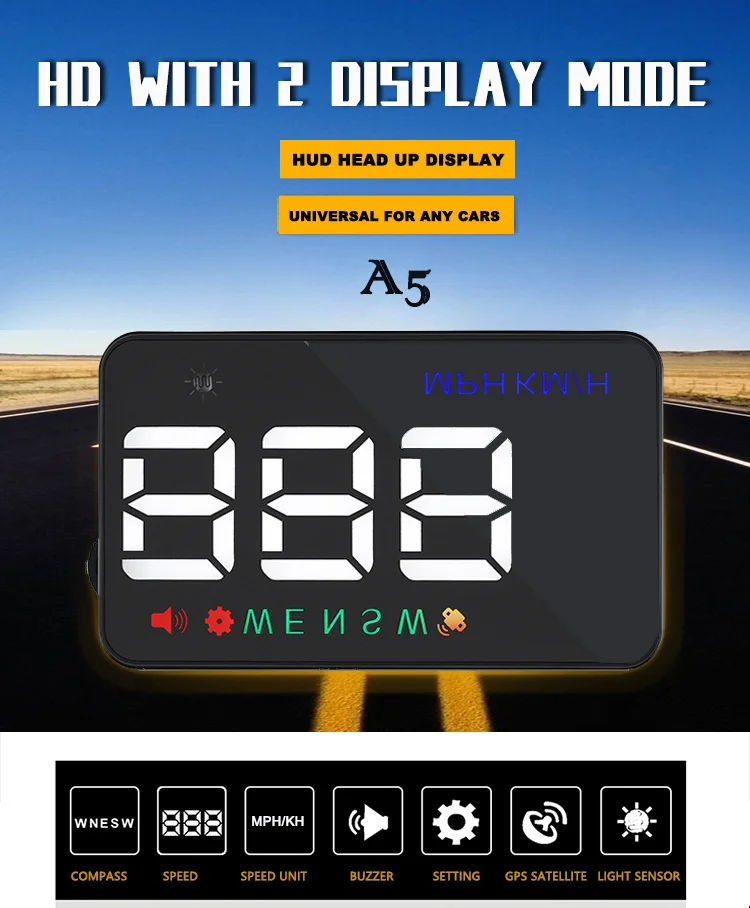













Reflective film installation:
Using the unit without the reflective film may result in a double image observed by the user depending on the windshield. If you see a double layer it is due to the windshields dual layer construction and you should install the film by following the instructions below:
1. Place the supplied non-slip mat in the desired position on the dashboard with the HUD on top.
2. Observing where the HUD reflects place the reflective film in position.
a. Ensure the surface is clean and dry before installing the film;
b. Remove the back protective side marked (1) and attach the film to the clean windscreen;
c. Once you’re satisfied with the location use a credit card or similar to remove any bubbles or air pockets that remain;
d. Remove the front side marked (2), pls adjust the place of nonslip mat to make information can be fully display
| Weight | 0.3 lbs |
|---|---|
| Dimensions | 18 × 14 × 5 in |
| Brand Name | SAIYU |
| Ships From | China |
| Rated Power | 12W |
| Output Frequency | universal Car |
| Wire or Wireless | Wired |
| Size Name | 90x54x12mm |
| Working Current | 40mA |
| Working Voltage | DC 8-18V |
| Display function | speed,compass, speed alarm,free switch between km and miles |
| Special Properties | Car hud head disp |
| HUD Model | A5 |
| Product Name | head up display |
| HUD Type | GPS HUD |
| Compatible with | Universality Car |
Only logged in customers who have purchased this product may leave a review.
General Inquiries
There are no inquiries yet.

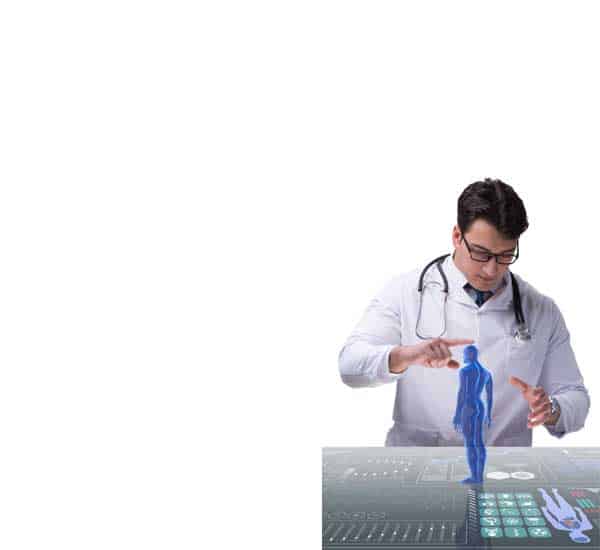


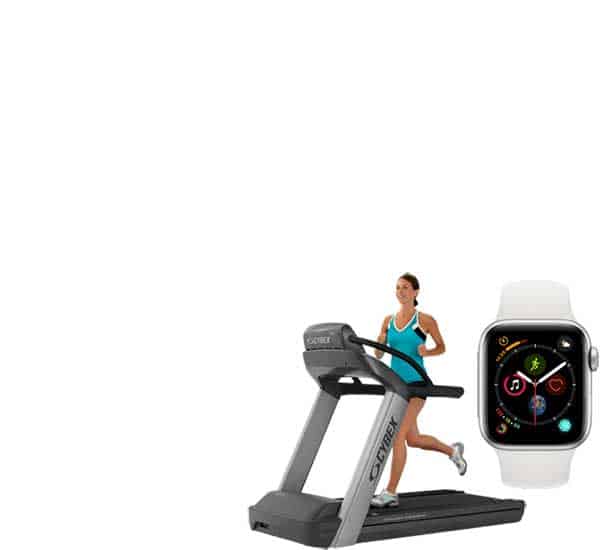















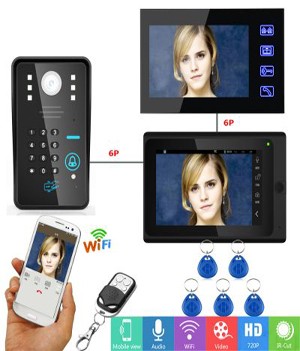






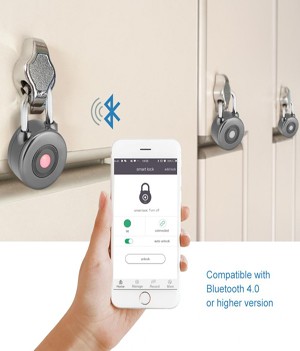







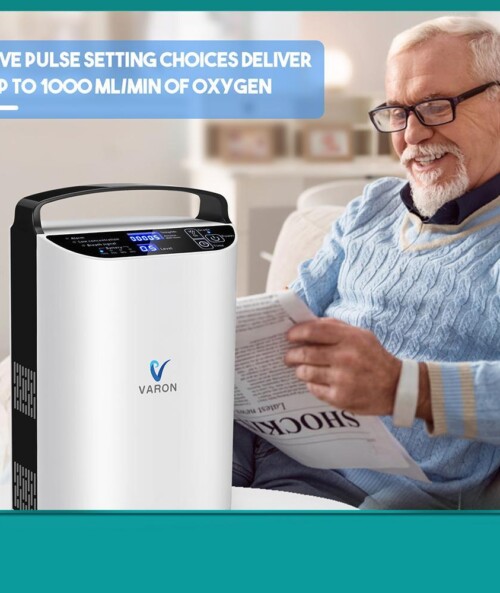


There are no reviews yet.