Description
Blood Pressure Monitor With ECG Function, Wireless Bluetooth Automatic Digital BP Heart Rate Pulse EKG Support USB Charge Machine
Features:
●Blood pressure, ECG monitor can be measured.
●A wearable device, and convenient to measure.
●Small in size, light in weight, easy to carry and operate.
●It’s intended to use in homes.
●The measurement result can be set to the host device via wireless communication.
● The measured data can be displayed, stored and managed by APP software installed on the host device, such as smart phone, tablet, and computer, which can be Android and IOS system.

Application and Scope:
Automatic Upper Arm
Blood Pressure Monitor is intended to be used for measuring, displaying, reviewing and storing of ECG and blood pressure variation in home or healthcare facilities environment.
ECG and Blood pressure variation is intended for use with adult.
The data and results provided by this device are for pre-check screening purpose only and cannot be directly used for diagnostic or treatment.

Connect To APP:
Monitor has built-in Bluetooth wireless connectivity, which enables exporting measured records to mobile phones and pads running iOS or Android platform.
Press the function button and Start/Stop button at the same time to connect to APP.
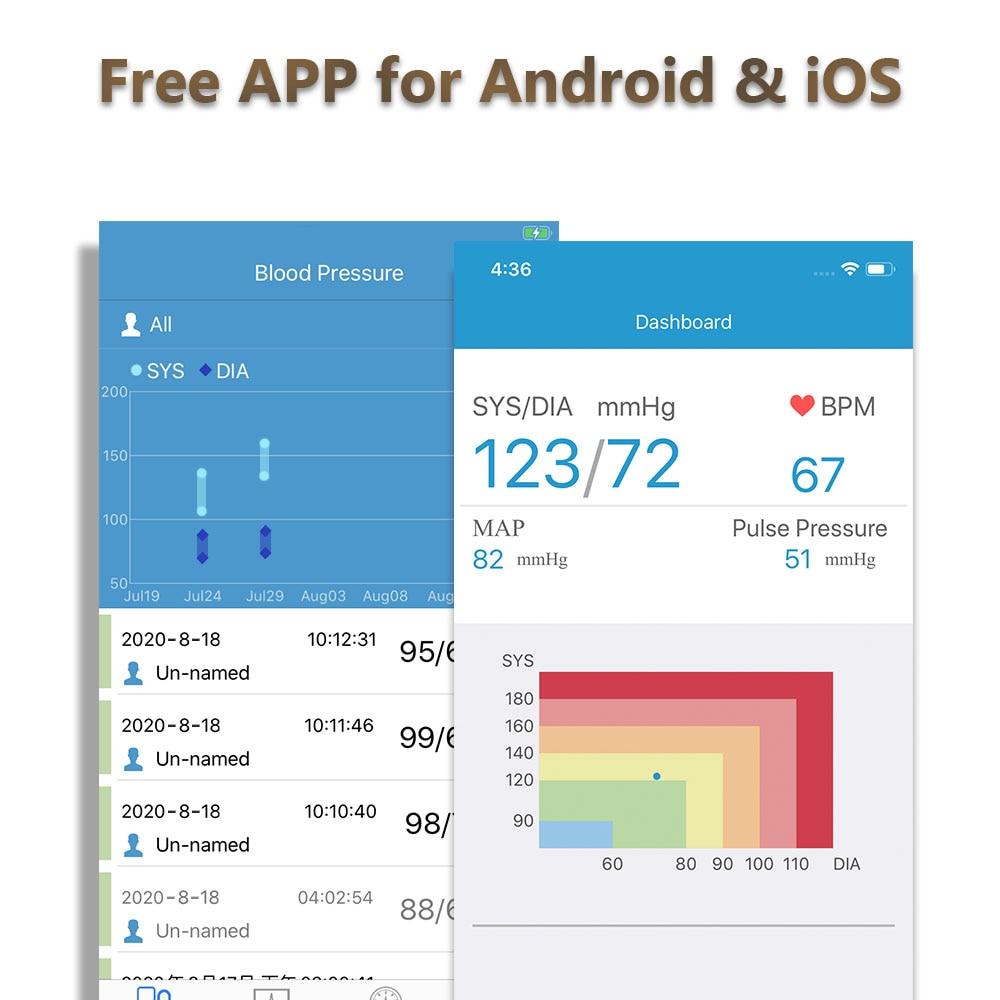

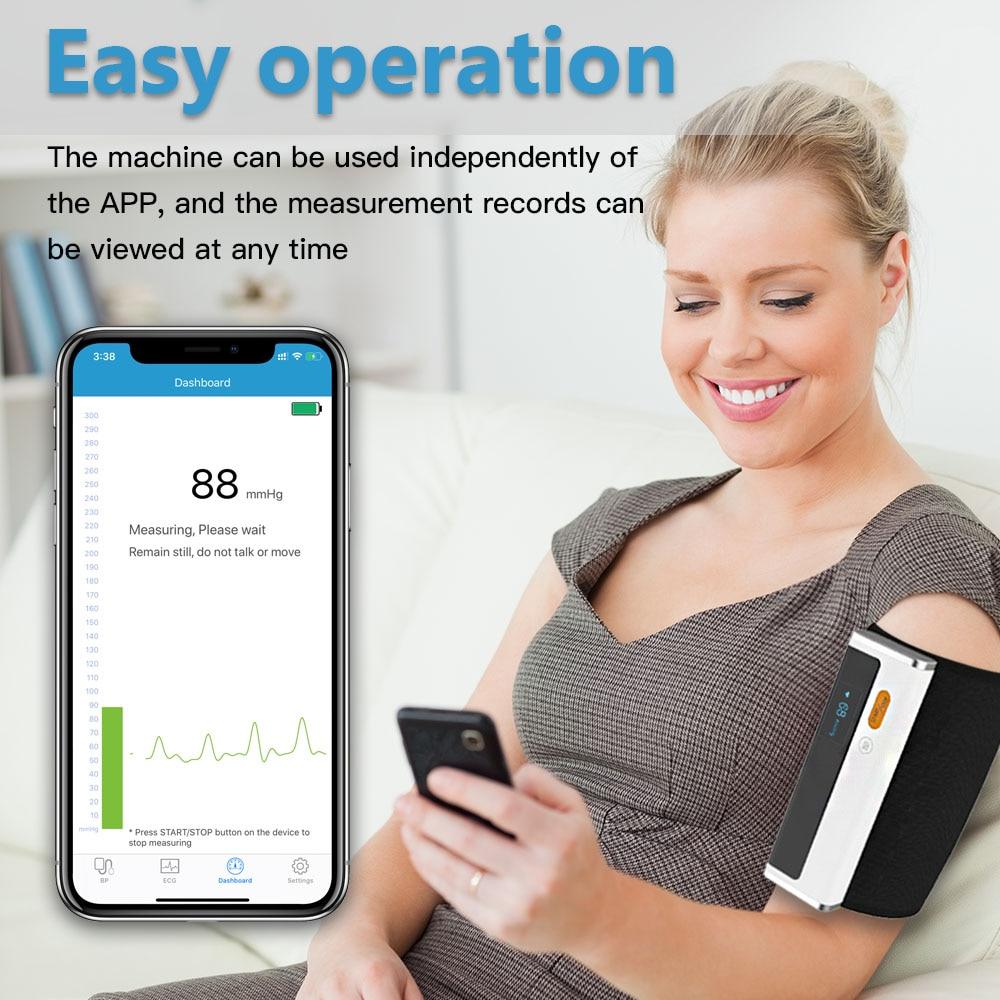
Specifications:
1. Start/Stop button
●Power On/Off
●Press to Start/Stop blood pressure measurement.
2. Function button
●Press to Start ECG measurement.
● Press and hold 2 seconds to review historical data.
3. Display screen
4. LED indicator
●Blue light is on: the battery is charging.
●Blue light is off: the battery is full charged.
5. ECG electrode
Press and hold them during the ECG measurement.
6. Cable connector
Connect with the charging cable.

Measuring Blood Pressure:
1. Power on the blood pressure monitor.
2. Press Start/Stop button to start blood pressure
measurement.
3. The monitor will automatically deflate the cuff slowly during measurement, a typical measurement takes about 30s.
4. The readings will be displayed when the measurement finished.
You can press Start/Stop button again to stop the blood pressure measurement.
Note: During measurement, you should keep still and do not squeeze the cuff.
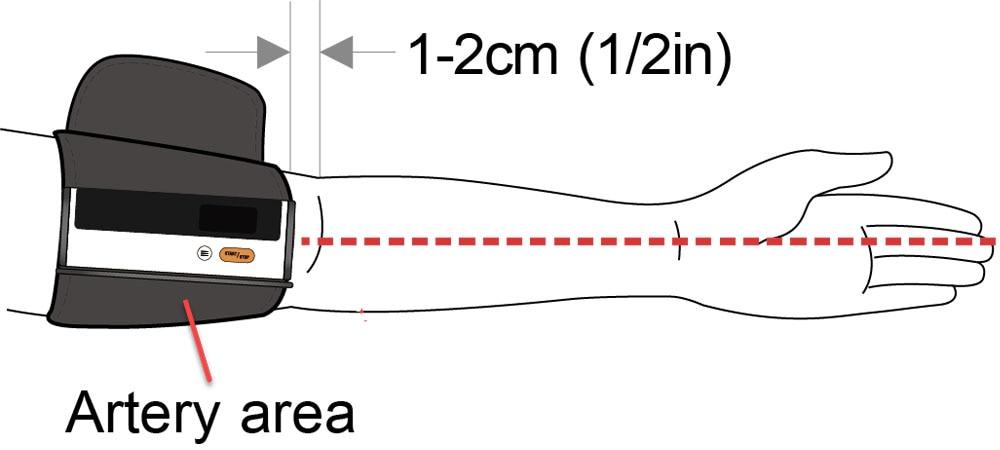
Recording ECG:
There are four methods for recording ECG by cable free measurement.
To start an ECG Recording:
1. Put your right palm on the right side electrodes of the Monitor.
2. Put the left side electrodes to the body position that you desired to measure.
3. Once the body parts are placed on the electrodes, press Function button to start the EKG recording.
4. Wait for 30 seconds, the result readings will be displayed. To start recording ECG again, press Start/Stop button to return Home screen, then press Function button.
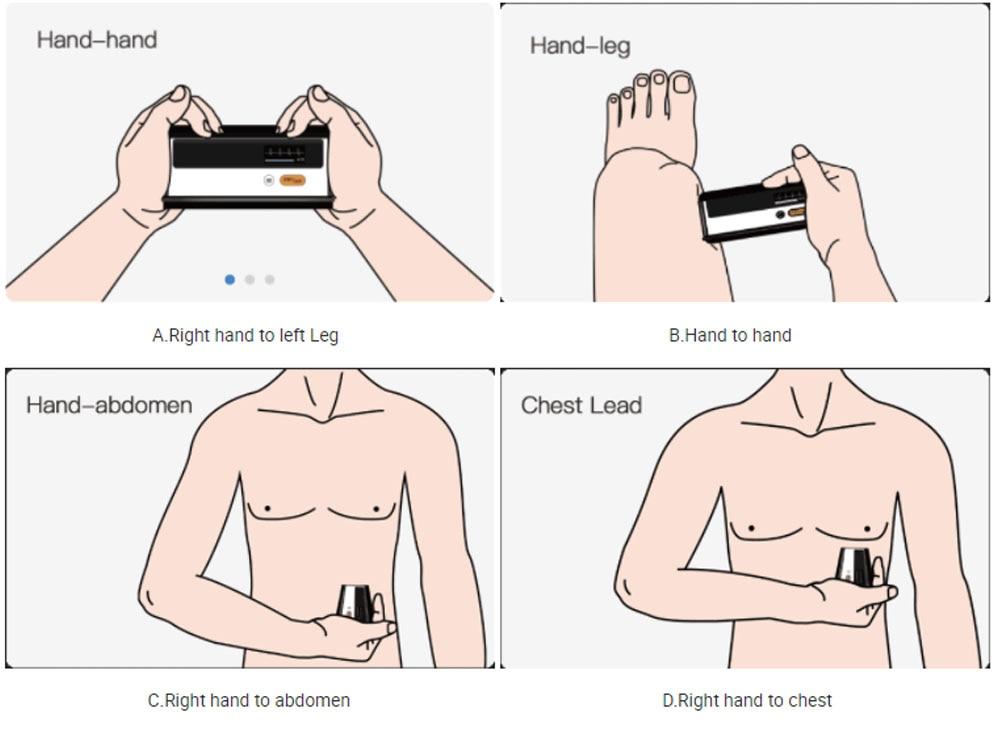
| Brand Name | schbit |
|---|---|
| Origin | China Mainland |
| Material | ABS |
| Item Type | Blood Pressure |
| Model Number | Wireless Blood Pressure Monitor With EKG |
| Size | 13x4x2cm |
| Application | ARM |
| Name | Wireless Blood Pressure Monitor With EKG |
| Cuff size | 22-42cm |
| Charge input | Micro USB, DC5V |
| Battery type | Rechargeable lithium-polymer battery |
| Battery run time | 500 measurements |
| Charge time | 2 hours |
| Technology | Oscillometric Method |
| Pressure measurement accuracy | ±3mmHg |
| Pulse rate range | 40 to 200 /min |
| Pulse rate accuracy | ±2 /min |
| Lead type | Integrated ECG electrodes |
| ECG length | 30S |
| Heart rate range | 30 – 250/min |
| Heart rate accuracy | ±2 /min or ±2% |
| Blood pressure records | 50 |
Only logged in customers who have purchased this product may leave a review.
General Inquiries
There are no inquiries yet.

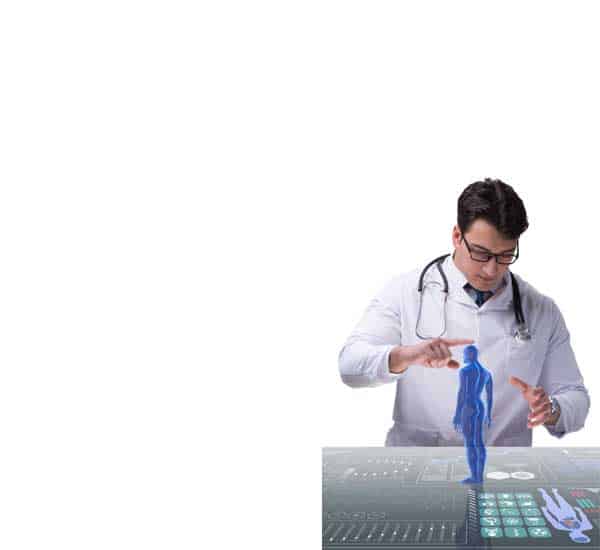


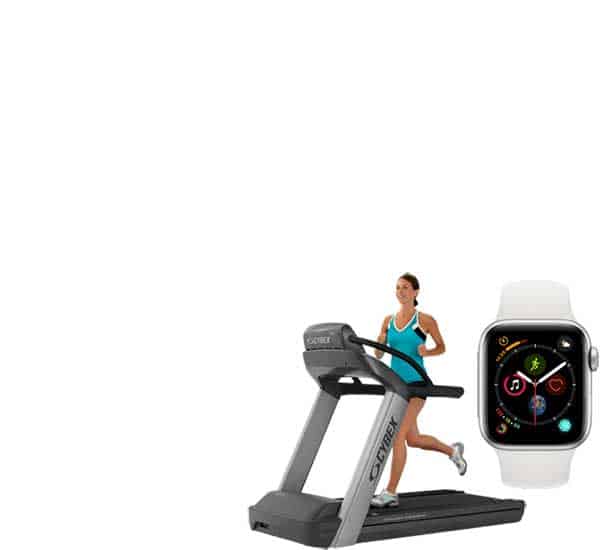






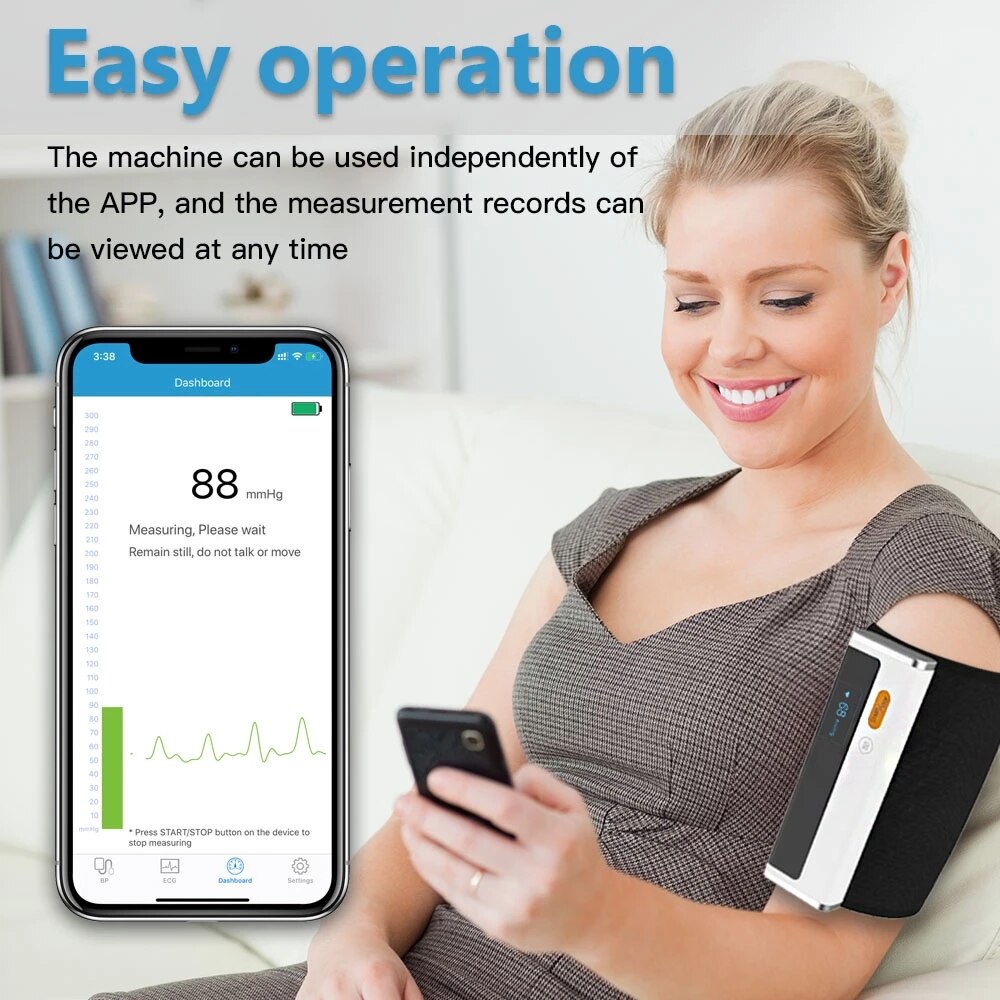









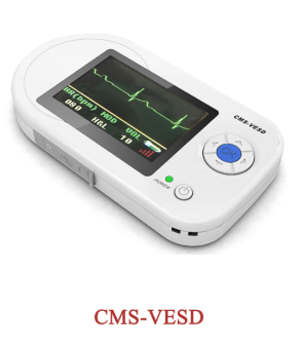










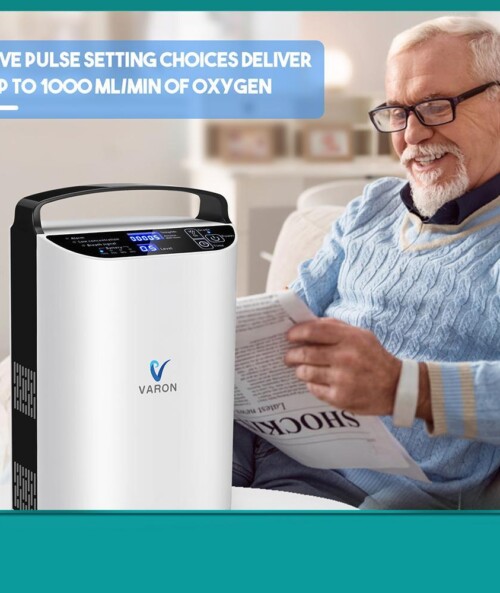


There are no reviews yet.